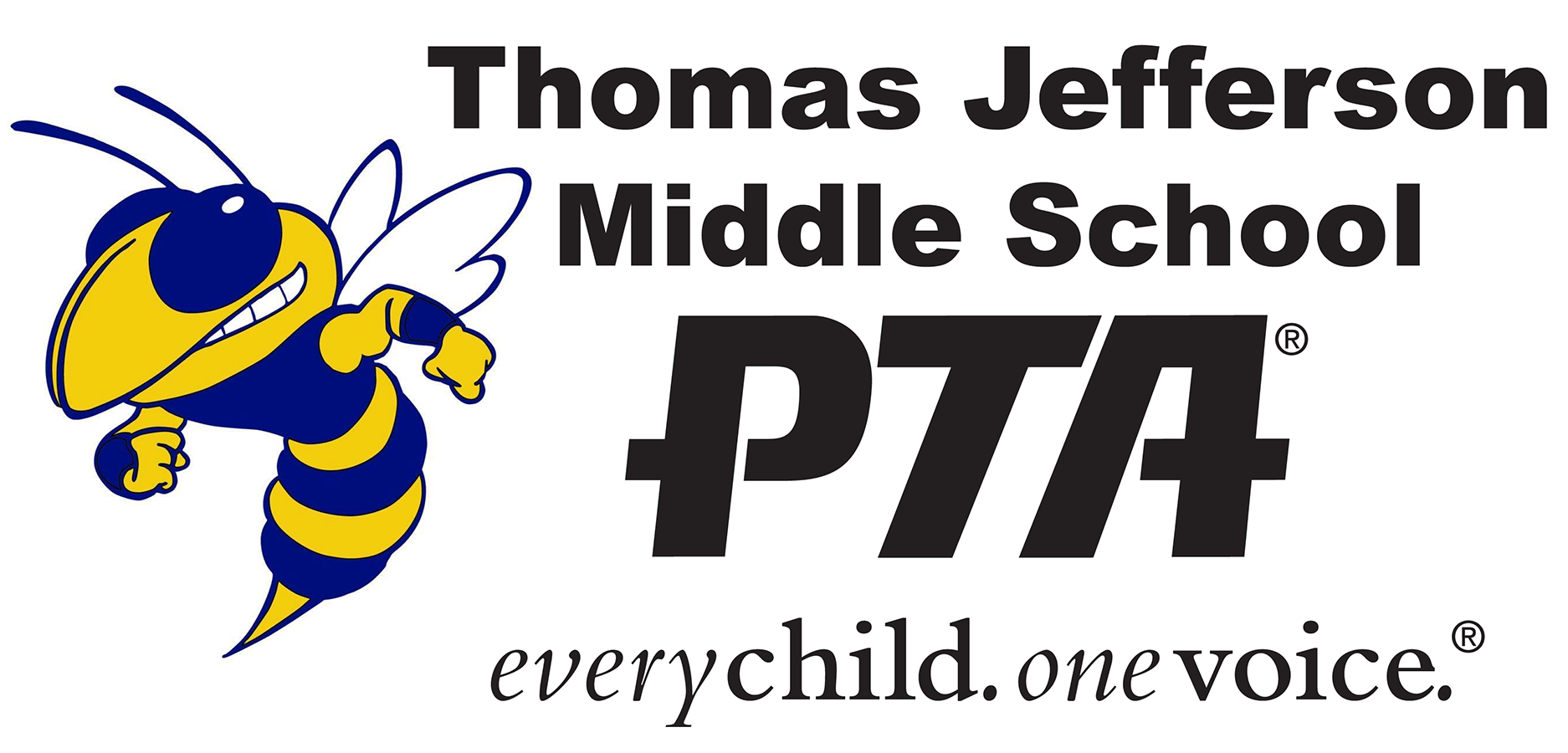The TJMS PTA strives to serve the needs of the entire TJMS community by keeping parents informed about PTA events and activities, and by amplifying important announcements from Jefferson and Arlington Public Schools (APS). PTA communications and discussion groups are available in both English and Spanish.
activities, and by amplifying important announcements from Jefferson and Arlington Public Schools (APS). PTA communications and discussion groups are available in both English and Spanish.
You don’t have to be a member to take advantage of PTA communications. We invite all Jefferson families and teachers to follow our communications to stay informed and connected.
- Sign up for TJMS PTA communications
- Sign up for private discussion groups
- Review a list of additional APS- and school-provided communications
How to Automatically OPT IN to PTA Communications – If you join the PTA as a member and/or if you opted YES PTA DIRECTORY on ParentVUE, you will be eligible to be included in any PTA Directory for the current school year, and you will be added to TJMS email subscriber lists, if you aren’t already a subscriber. You can unsubscribe yourself from PTA communications at any time.
If you’d like to volunteer to help with PTA communications at any time during the school year – such as by managing our newsletter, website, social media and discussion groups; designing Peachjar flyers; and/or helping with language translations – please contact the TJMS PTA.
TJMS PTA Communications
- Subscribe to the TJMS PTA Buzz email newsletter by filling out the online subscription form.
- Follow TJMS PTA on Twitter @tjmspta
- Follow and like TJMS PTA on Facebook @ThomasJeffersonMSPTA
TJMS Discussion Groups
- Subscribe to the TJMS PTA Email Group on Groups.io to ask questions and share information relevant to our Jefferson school community. This group is intended only for current Jefferson parents, guardians, teachers and staff. All posts should be relevant to group members, and promotional posts are not permitted.
- Join the private Jefferson Parents Facebook group – This space provides opportunities for discussion and interaction on relevant topics in a private setting. Note that parents must answer a few brief questions and agree to the group rules before being admitted to the group.
- For Spanish-language communications, request to be added to the private Padres Latinos de TJ WhatsApp group by texting or emailing the TJMS WhatsApp manager. TJMS owns and manages the WhatsApp group (not the PTA), but PTA announcements are shared there in Spanish by staff and PTA parent volunteers.
APS and School Communications
APS and TJMS administrators and teachers communicate with families in many ways. It is TJMS policy for staff members to have 24 hours to acknowledge receipt of communication and 48 hours to respond to any form of communication.
The TJMS PTA is sharing this list of school communications for the convenience of parents. Please note that items below are managed by APS and/or the school, not the PTA.
APS School Talk – Arlington Public Schools keeps in touch with parents and the community through its email, voicemail and text messaging system, APS School Talk. Both county-wide and Jefferson-specific messages are delivered using the APS School Talk platform. Parents are automatically signed up for APS School Talk when they register their students for school (as of July 1 in the school year for which they are registered). Make sure that APS always has your current contact information to ensure that you receive all APS and Jefferson messages.
Jefferson Website – The Jefferson school website is the repository for all school-issued announcements and guidance. The homepage provides links to the latest school news, advisories and information – including updates on sports and after-school activities – as well as a Quicklinks sidebar for frequently accessed resources. Not all Jefferson news appearing on the homepage is automatically delivered to parents via School Talk, so parents may wish to check in on the Jefferson homepage periodically.
IB Programme Newsletter – TJMS publishes a monthly IB Programme newsletter for parents on its website that shares news and information about what’s happening at the school and about Jefferson’s IB Middle Years Program (IBMYP). Recurring newsletter features include:
- Principal’s Message
- Students recognized for demonstrating attributes of the IBMYP Learner Profile of the Month
- IB policy explanations
- IB service learning and community project updates
- Teacher progress reports
- Gifted curriculum highlights
Morning Announcements – TJMS publishes on the Jefferson website the transcripts of the daily morning announcements that are delivered to students in video format, to give parents access to this information.
Calendars – Residing under the Quicklinks menu on the Jefferson homepage, the school’s Monthly Calendar includes dates and times for student clubs, activities and performances; holidays and scheduled student days off from school; and other important school links. The county-wide APS calendar also typically includes major TJMS school events (like concerts) and school closures and holidays that apply to the entire Arlington Public Schools system.
PeachJar – Digital flyers with notifications for the Jefferson community from the school, PTA and other outside sources are shared with parents through the Jefferson Middle School PeachJar site, which also can be found under the Quicklinks menu on the Jefferson homepage. if you aren’t already receiving Jefferson Peachjar notifications in your email inbox, contact the Main Office to get added to the distribution list.
ParentVUE – This tool provides live feedback on student grades and attendance, as well as teacher communication. This is also where parents complete the Annual Online Verification Process required by APS. View ParentVUE information.
Canvas – Canvas is the learning management system used by APS for teachers to post academic assignments and resources for students. View Canvas resources and tutorials for parents.
Team Email Blasts – Jefferson Teams – especially 6th Grade Teams (e.g., Owls, Dolphins, etc.) – as well as individual teachers, may send out email blasts to parents during the year to keep them informed about classroom activity. If you have questions about email communications from your student’s team, contact your student’s TA teacher.
 Contact
Contact  Calendars
Calendars Careers
Careers Engage
Engage  District
District